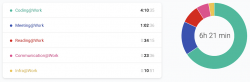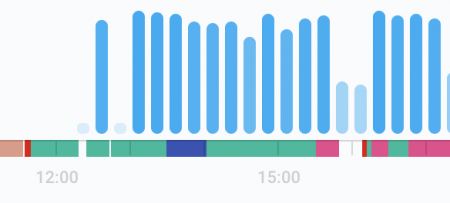Thoughts on Personal Time Tracking Solution
Time Tracking and Productivity

For a long time, I’ve been searching for an ideal solution for tracking my own time usage at work.
The idea of this practice, is to promote time awareness. Time is money, people say. That is true, but meanwhile, time is also life itself. Just like how budgeting is helpful for personal financial planning, understanding how time being used could be the very first step towards making better use of life.
How I spent time at work is the part I eagerly wanted to improve on. Not just because working hours is (one of?) the biggest chunk of waking hours. But also because working as an employer, in a sense, is trading labor, experience, and knowledge for income, through time as a medium. Making efficient use of time, hence helps a worker in many different ways:
- Increased productivity that translates into either less time for the same workload, or same time with more output
- Avoid work spilled over into personal life, aka better Work-Life balance
- Grow the value in a career which is also relevant to the productivity or competitive edge
How exactly does time tracking help to improve work productivity? In my personal experience, it helps to keep focusing on the task at hand. More importantly, the data collected during the time tracking practice helps to spot the distractions. Either work-related distractions, caused by meetings, discussions, sync ups, etc. or personal activity-related distractions, such as phone notifications, IM, etc. All of these leads to context switches and that hurts productivity badly.
By practicing daily time tracking at work, I can clearly tell whether it’s a good day or bad day in terms of making good use of my time doing what I planned for. If not, what is the bottleneck? That power of retrospection and being able to audit time usage not just helps to improve productivity in the sense of efficiency, but also allows me to plan my time well.
Time Tracking Solution
Part A – Time Tracking Service – Toggl
- Ratio of meaningful time or signal-noise-ratio throughout the day (categories in a pie chart)
- Daily or weekly trend of signal-noise-ratio (weekly bar chart)
- Number of context switches for a given day (timeline, num of items)
Part B – Event trigger – iOS widget, and Flic smart button
Toggl solution by itself probably is good in many cases. However, the more I use it, the more I feel a button is really one step missing for a smoother experience. Since time tracking can happen anywhere, anytime. Not always I have my laptop lid open. A button really is here to save.
I end up using a Flic button and place it to the corner of my laptop front lid, where I can easily reach with one hand and press, regardless of laptop lid open or closed.
Flic is a smart button that has bluetooth connection either pair with a smartphone or Flic hub. Once pressed, the real action is up to you to choose from a rich ecosystem. In my case, I hooked it up with IFTTT and from there to Integromat (will talk about that later).
Believe it or not, having an easy-to-access physical button for time tracking, not just making the task much easier, but also gives you a lot of time-in-control confidence psychologically. (•̀ᴗ•́)و ̑̑
It’s worth to mention that, virtual buttons are also helpful on occasions. The virtual buttons I use are from the Integromat app and can be added as iOS widget. With widget, I’m only one swipe away from those virtual buttons even when the phone is locked. That is way much better than opening up an app. I mainly use the virtual buttons when the physical button not around or for the initial troubleshooting setup.